Getting Started
How to get started with the ILR Adaptor
Adding the ILR Adaptor
The first step is to add the ILR Adaptor to Microsoft Word. You can do this from the Office Add-in Store.
Go the the "Insert" tab, and click on the button labelled "My Add-ins"
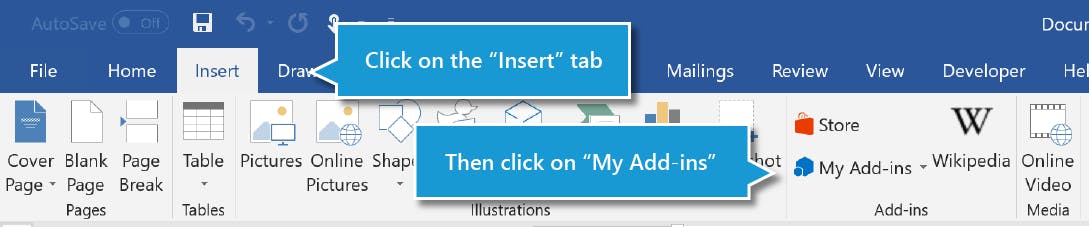
The Office Add-ins window will appear. Press the "Store" button at the top, then search for "I Love Reading". The ILR Adaptor should pop up in the search results.
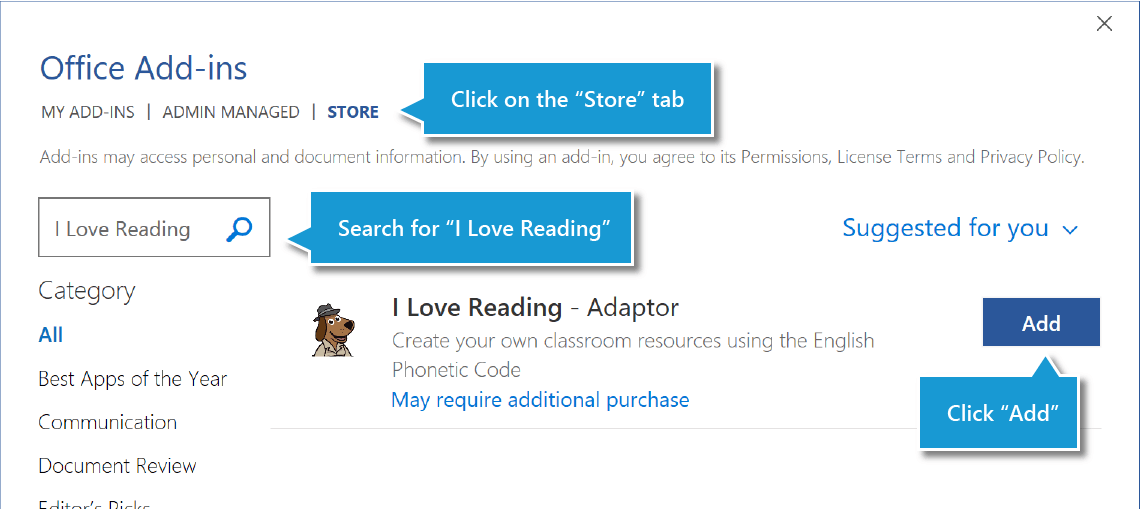
Finally, click on the "Add" button to add the ILR Adaptor to Microsoft Word.
Getting Started
Once you have the Adaptor, it will be available from Microsoft Word, in the Home tab. Just click on Clyde to get started.
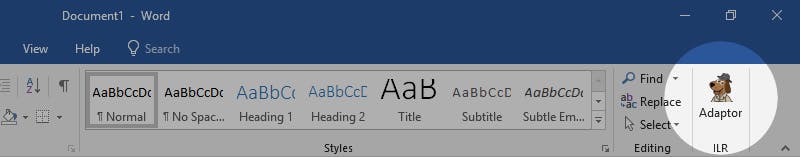
Next, you'll need to sign in. Use the same email address and password as you use for the Habitat. If you signed in with a Microsoft or Google account, use those

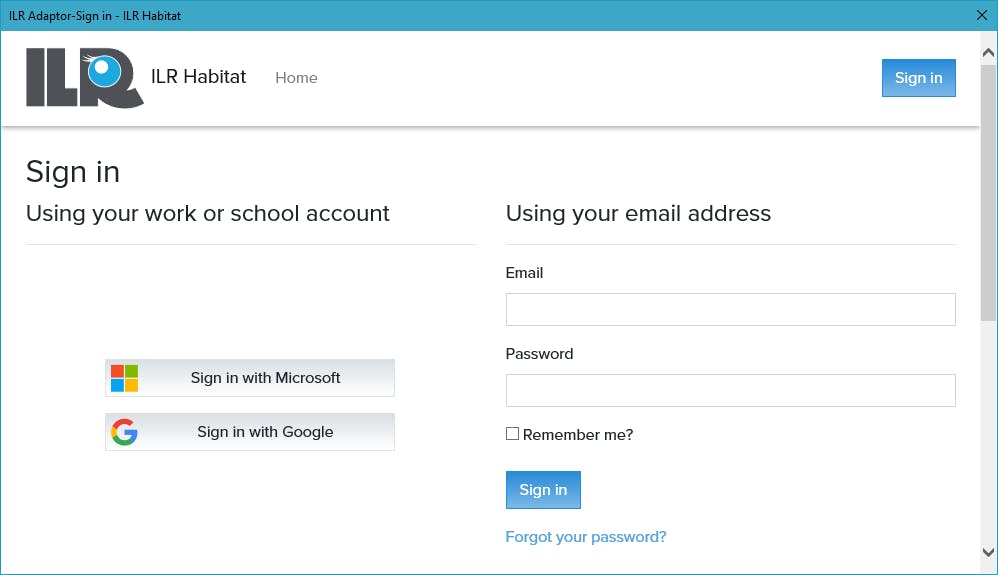
Once you're signed in, you'll be greeted with the main screen.
Example
In this example, we're going to convert the word "Cat" into the English Phonetic Code, but you can convert anything you want to.
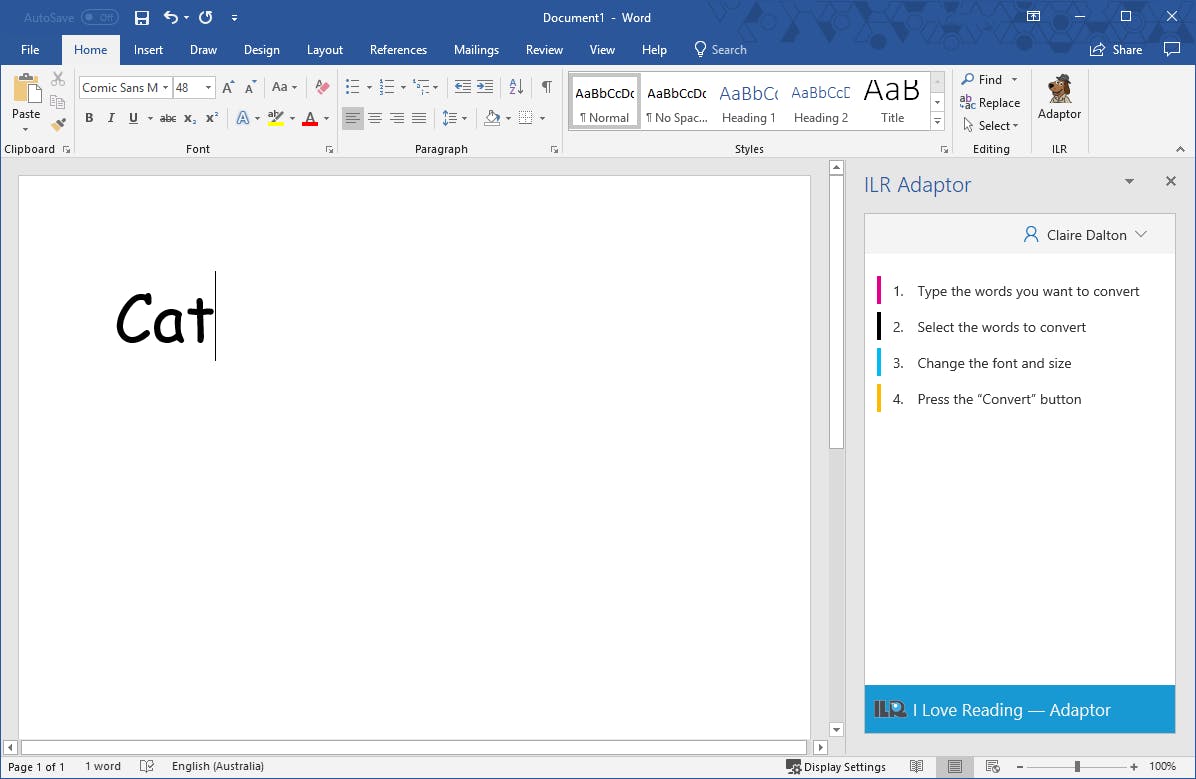
Next, use the mouse to select the word "Cat". On the right-hand side, the Adaptor will show what you've selected, and a preview of what it will look like once it's been converted into the English Phonetic Code.
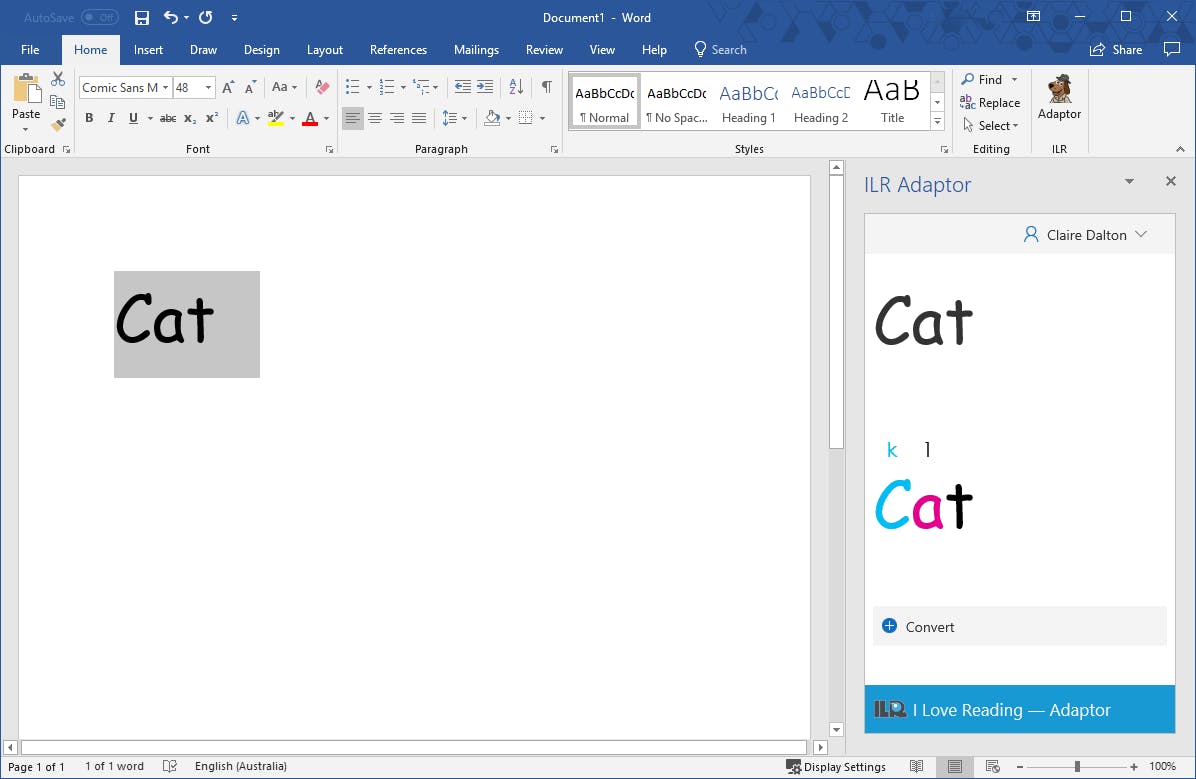
Finally, press the "Convert" button, and the Adaptor will insert the English Phonetic Code into the document:
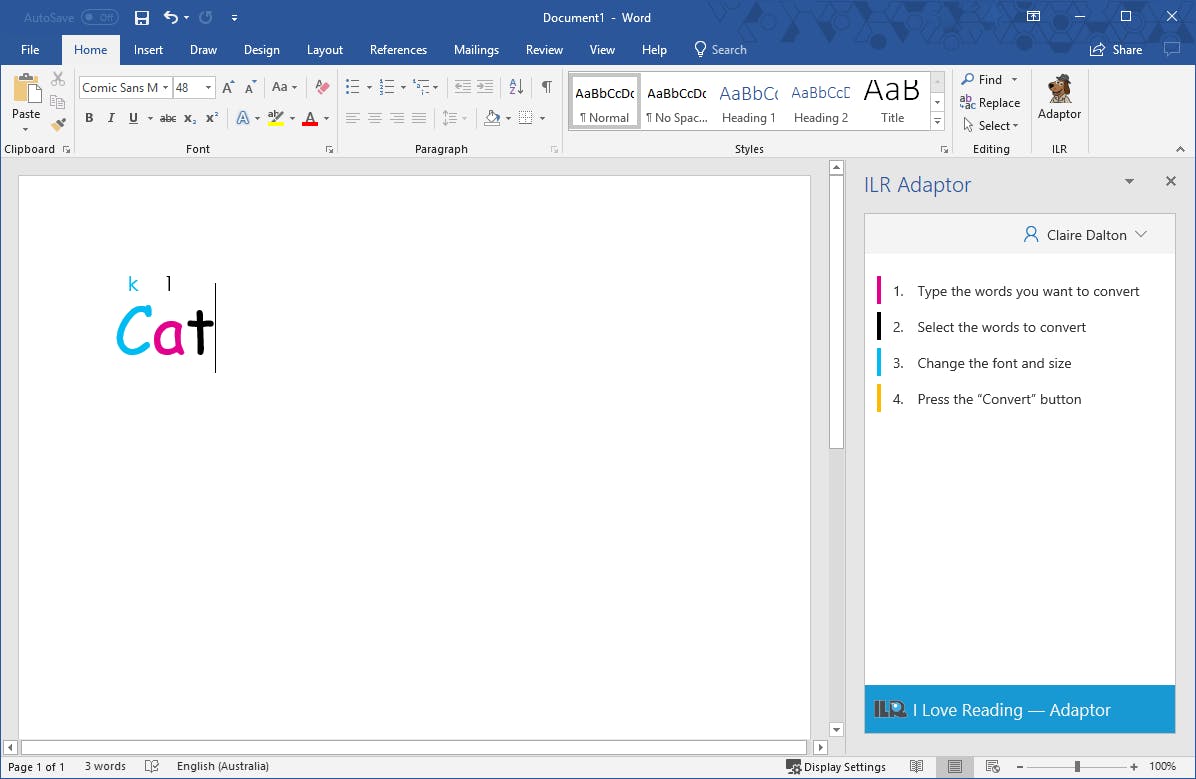
For I.T. Departments
Requirements
The ILR Adaptor is compatible with the following versions of Microsoft Word:
- Office 365 for Windows, version 1708 (build 8431.2270) or later
- Office 2019 for Windows, version 1808 (build 10337.20021) or later
- Office 365 for Mac, version 15.32 (build 17030901) or later
- Office 2019 for Mac, version 16.17 (build 18090901) or later
At time of writing, the ILR Adaptor is not compatible with any version of Office 2016 or any earlier version of Microsoft Word.
The ILR Adaptor does work in Office Online, but due to limitations of Office Online, it is not recommended.
Deployment
Users may install the ILR Adaptor themselves, through the Office Add-ins Store, as long as they are allowed access to the Store. The ILR Adaptor may also be deployed using Microsoft 365 or Sharepoint, as described in Microsoft's documentation,